Resetting Your Account Password Instructions
1. On our website, click the Sign In link at the top of the page.
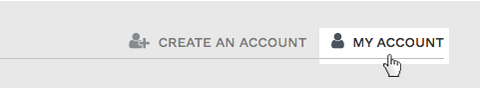
2. To the right of Sign In, click the Forgot your password? link.
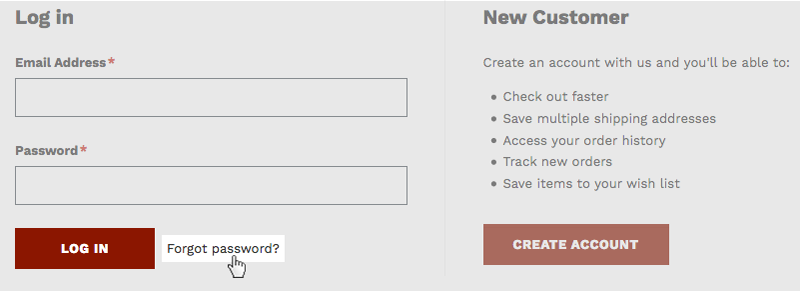
3. Enter the email address associated with your customer account, then click Submit. If a valid email address was submitted, you will see a "Thank you" message.
4. Within five minutes you should receive an email with the subject line Password change request for Atlantic Cigar. Click the link in that email.
5. Enter your new password twice, once in the Password field, and a second time in the Confirm Password field, then click Continue. You should see "Your password has been changed and you can now login below."
